Managing Member Access
This section explains how to manage access to your organization's account. You can easily give your teammates access, manage it, and invite new team members.
Managing members
There are currently three supported roles: Viewer, Member and Admin. A Viewer has basic privileges and can view statistics and basic configurations but can't access API keys. A Member can control most aspects of the account, including applications, endpoints and event types. An Admin can do all of that, and also manage members.
You can invite as many members as you want to your organization, so feel free to invite all of your team. To do it, go to the organization members page on the dashboard.
Invite a user
Click on Invite Teammates, put in the email address of the teammate you would like to invite, and choose the appropriate role.
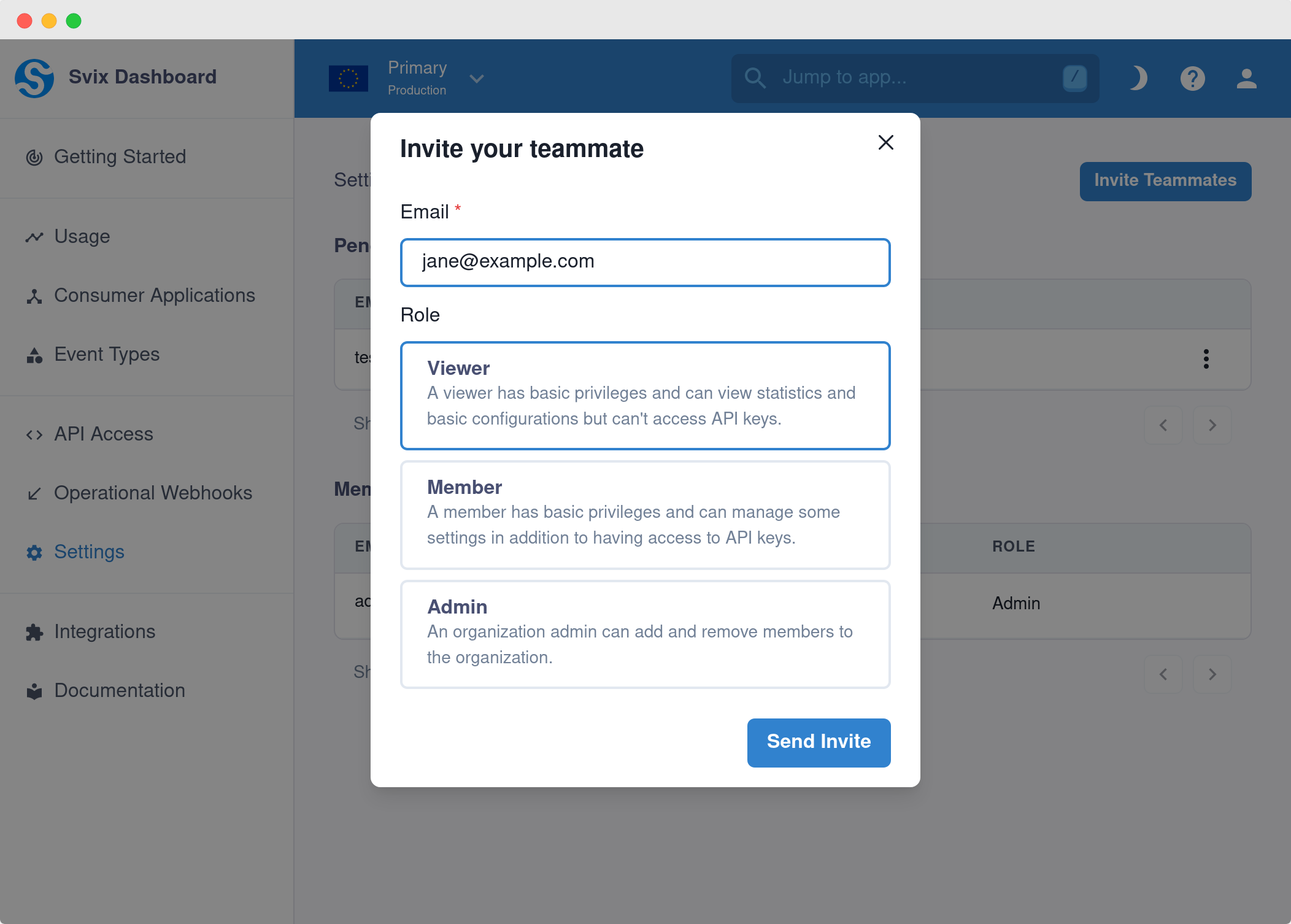
Svix will then send an invitation to the provided email address.
Accept an invitation
Once your teammate receives the invitation via email, they can follow the link to decide whether to accept or decline the invitation. Accepting the invitation will remove the recipient from their current account and add them to the new account. Declining the invitation will expire it.
The recipient's email must be verified before they can accept an invitation.
View members
This is how it looks like after you've sent some invitations:
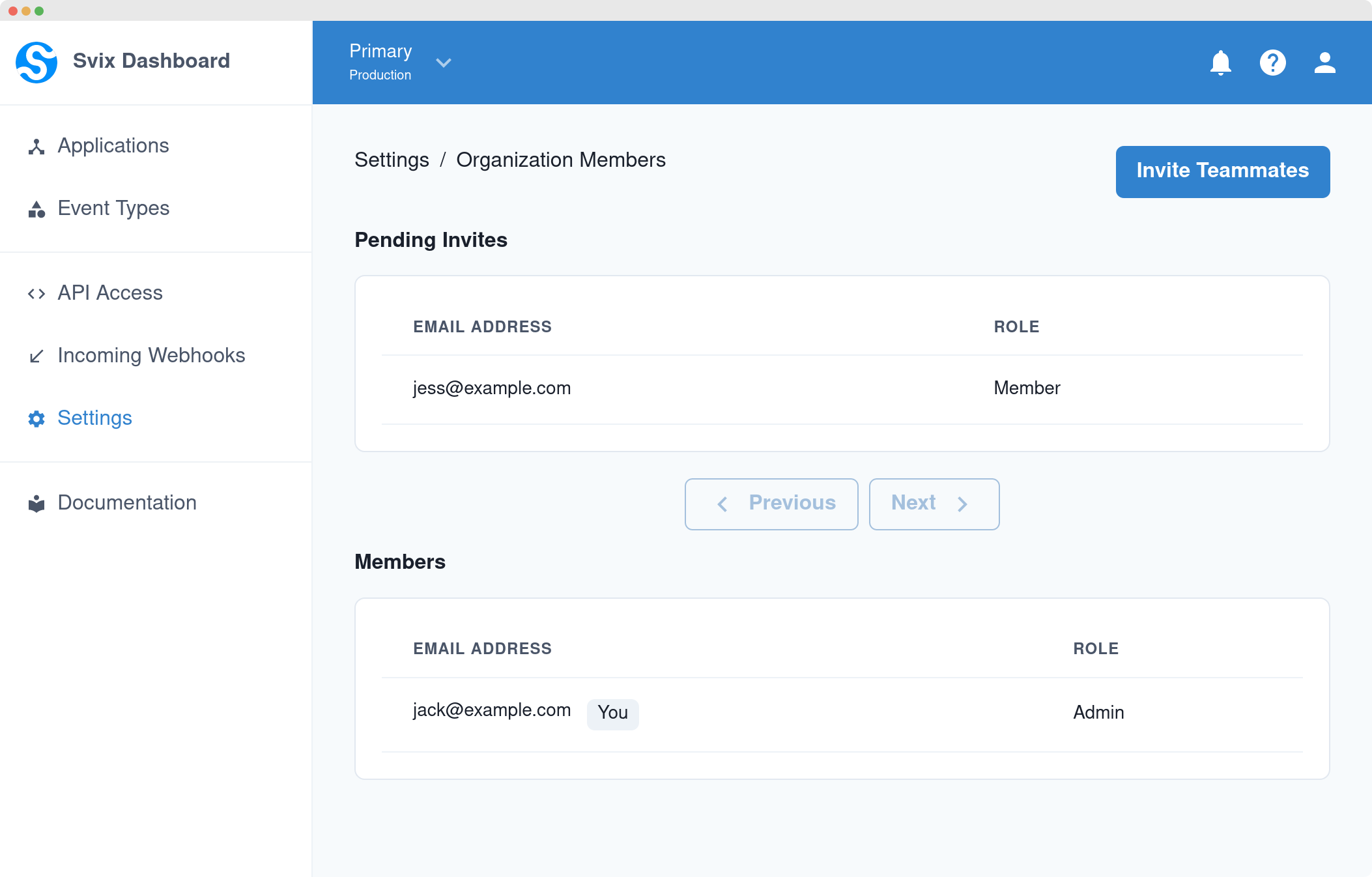
You can then add more members, manage access and manage invitations directly from this page.